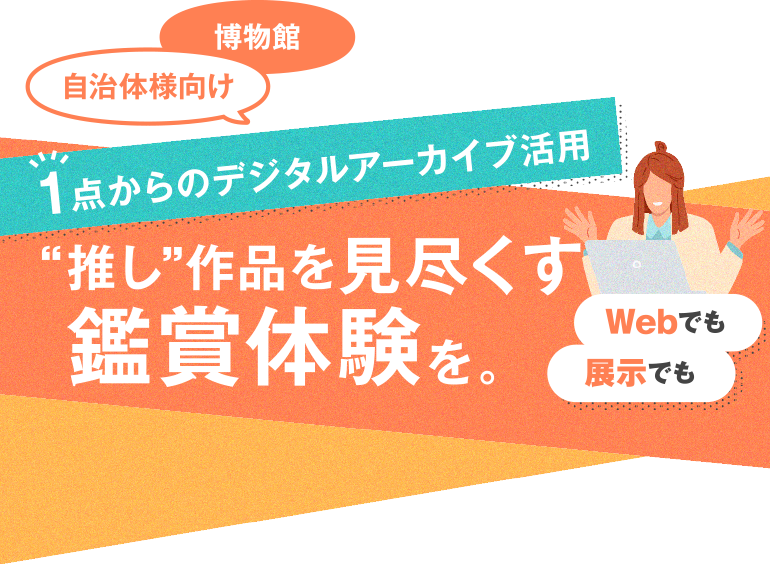




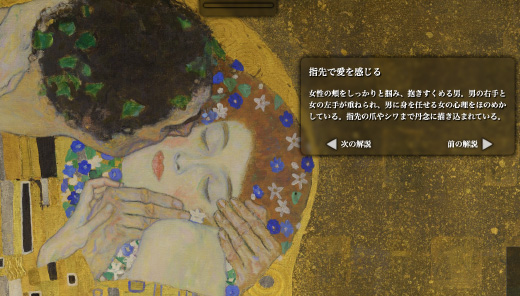



A solution for creating digital content from high resolution images for digital archiving.

28,251px x 12,815px (776MB/PNG)
350 million pixels

7,751px x 10,445px (113MB/PNG)
80 megapixels

25,000px x 18,293px (212MB/JPG)
450 million pixels

Oita City Digital Archive

A 30m long picture scroll that was a modern map. A tour of the castle town
Case studies
"Aquirax Uno Kaleidoscope" Exhibition

Even if you can't go to the site, your smartphone can become a special gallery with online exhibits
Case studies
Yutaka Abe 40th Anniversary Exhibition

A feast for the eyes, even seeing the corrections in the original, both in person and online
Case studies
Gifu Prefectural Museum
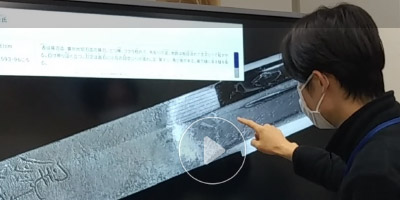
View swords on a 4K touch display: Beyond the real thing!? Even the blade pattern is clearly visible
Case studies
NTT InterCommunication Center [ICC]

The superb craftsmanship of the Kamimachi Festival floats, seen in 3D
Case studies
Do you have any of these concerns ?

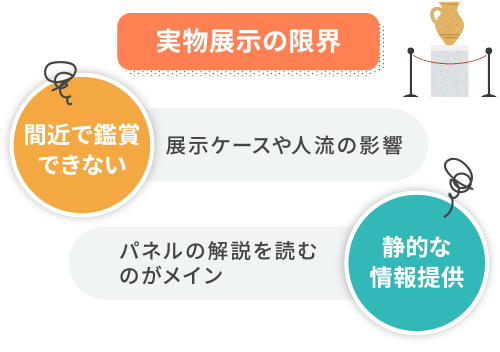
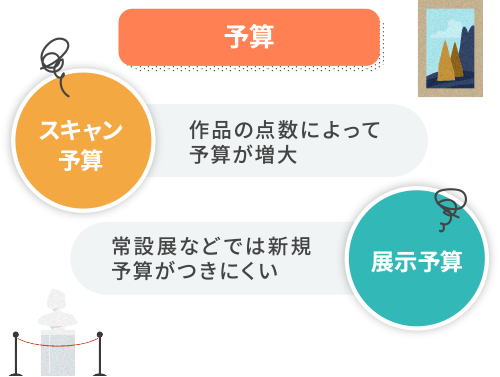

1 Extreme Zoom

2 Viewing points
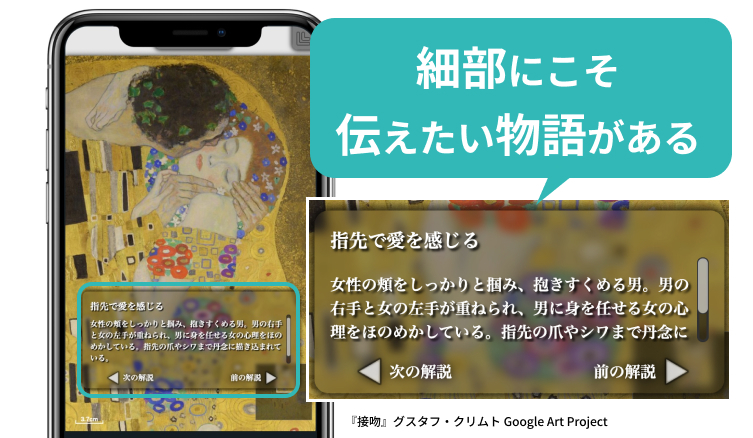
3 Special scroll shape





Strengthening the dissemination and distribution of works on the official website and social media
Benefits for distributors
With ultra-high definition
You can enjoy
the artworksregardless of time or place .
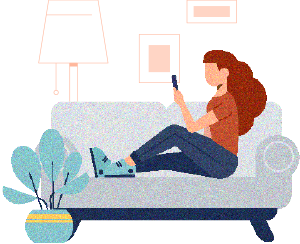
Gaze-On function allows you to zoom to the limit
the exhibition at your leisure without worrying about time.

Effects and commentary functions
you want people to pay attention to.
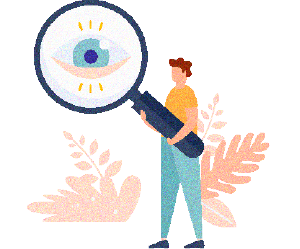
Recommended for these people

I want to promote my work
as part of my public relations activities on social media etc.

I want to make a QR code for the URL of my work and
use it on flyers, etc.

How to use

sample creation,
quotation


package delivery

Web publishing
Until publication on the web
- The Gaze-On package includes a set of converted content data and a viewer for viewing.
- Content is published by uploading the Gaze-On package to your web server.
* The free space on the web server is approximately 1.2 to 1.5 times the capacity of the original image.
* The warranty period for the delivered data is 180 days after delivery.
* We are not responsible for any trouble or damage that may occur during the operation of your server.
Recommended environment
Supported Browsers
iOS: Mobile Safari, Chrome
Android: Chrome
Windows: Microsoft Edge (including Chromium versions), Chrome, Firefox
Mac: Safari, Chrome, Firefox
Supported OS
iPhone iOS 12~ / iPad 13.1~ / Android 8.1~
Windows10~
MacOS High Sierra 10.13~
Providing exhibits that combine the digital and real world
Recommended for these people

I want to use
high-resolution artwork data safely

I want to improve and innovate
on exhibition methods using digital technology.
How to use

sample creation,
quotation



for display terminals
Recommended environment
A digital exhibition will be created by installing a Windows application on the exhibition terminal.
CPU: AMD Ryzen 5 5600X
Memory: 16GB
SSD: 1TB
VGA: GeForce RTX4060Ti 8GB
OS: Windows11 Pro (non-ARM version)













